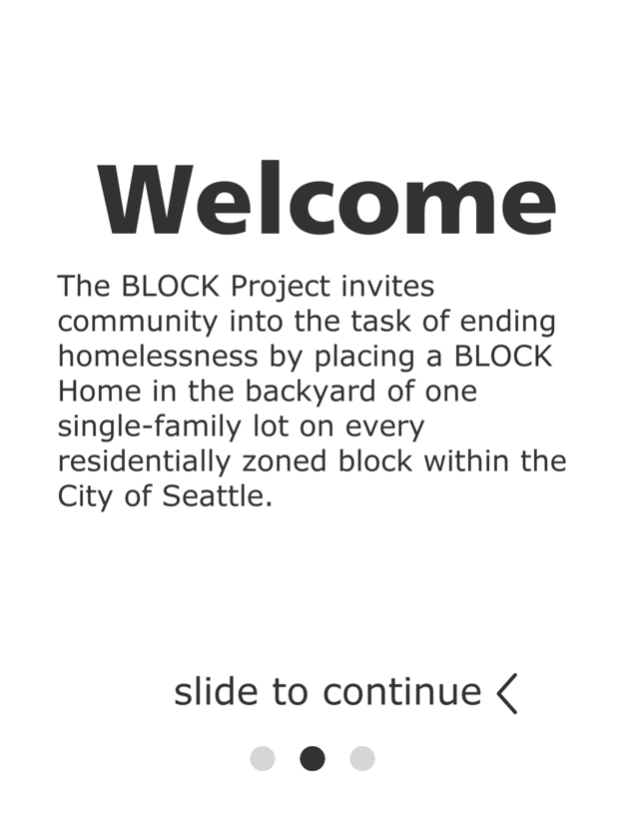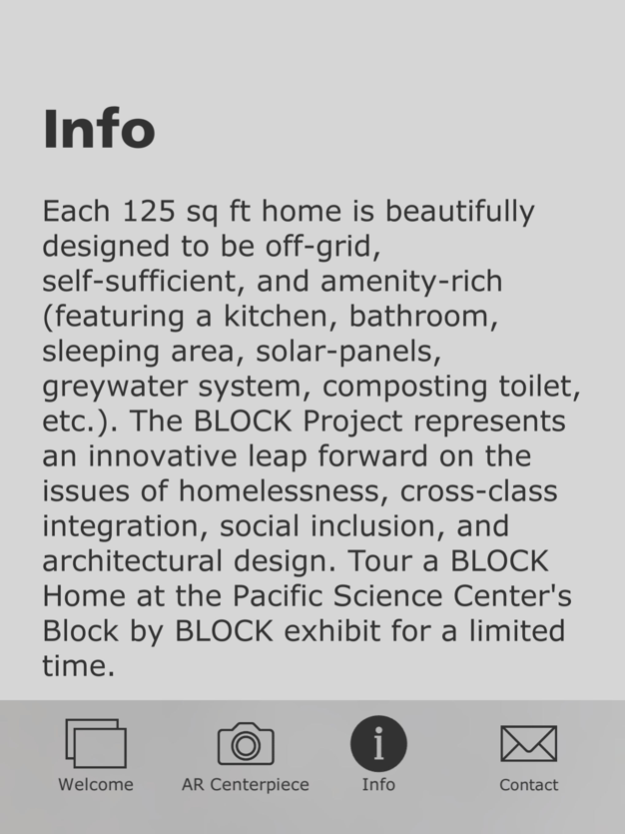The BLOCK Project 1.2.4
Continue to app
Free Version
Publisher Description
View the BLOCK home in you backyard using Augmented Reality.
The BLOCK Project invites community into the task of ending homelessness by placing a BLOCK Home in the backyard of one single-family lot on every residentially zoned block within the City of Seattle. Each 125 sq ft home is beautifully designed to be off-grid, self-sufficient, and amenity-rich (featuring a kitchen, bathroom, sleeping area, solar-panels, greywater system, composting toilet, etc.). The BLOCK Project represents an innovative leap forward on the issues of homelessness, cross-class integration, social inclusion, and architectural design.
The BLOCK Project is a housing initiative and a community building project. Through its integrated design, this project will not only offer opportunities for healing and advancement to those formerly living on the fringes of society, but it will also bring connection, relationship, and compassion to the center of our lives and communities. Many social injustices, including homelessness, are perpetuated through emotional and physical separation, which allows us to get stuck on the complexity of the issue. By literally saying, “Yes, in my backyard”, we will begin to see the person afflicted by the issue. We believe this will nurture the empathy needed to catalyze a global movement.
Aug 1, 2019
Version 1.2.4
• iPad UI improvements
• Stability and performance improvements
About The BLOCK Project
The BLOCK Project is a free app for iOS published in the Kids list of apps, part of Education.
The company that develops The BLOCK Project is MyPad3D. The latest version released by its developer is 1.2.4.
To install The BLOCK Project on your iOS device, just click the green Continue To App button above to start the installation process. The app is listed on our website since 2019-08-01 and was downloaded 0 times. We have already checked if the download link is safe, however for your own protection we recommend that you scan the downloaded app with your antivirus. Your antivirus may detect the The BLOCK Project as malware if the download link is broken.
How to install The BLOCK Project on your iOS device:
- Click on the Continue To App button on our website. This will redirect you to the App Store.
- Once the The BLOCK Project is shown in the iTunes listing of your iOS device, you can start its download and installation. Tap on the GET button to the right of the app to start downloading it.
- If you are not logged-in the iOS appstore app, you'll be prompted for your your Apple ID and/or password.
- After The BLOCK Project is downloaded, you'll see an INSTALL button to the right. Tap on it to start the actual installation of the iOS app.
- Once installation is finished you can tap on the OPEN button to start it. Its icon will also be added to your device home screen.